價格:免費
更新日期:2020-05-16
檔案大小:226.4 MB
目前版本:2.2.12
版本需求:系統需求:iOS 10.0 或以後版本。相容裝置:iPhone、iPad、iPod touch。

All-In-One photo editor that combines stylish photo effects and amazing auto retouching tool for your selfies.
UNIQUE FILTERS AND STYLISH PHOTO EFFECTS
Camly lets you use various effects including unique filters that can easily make your photo special.
Filter packs were created by a team of professional photographers and compile their long photo editing experience. Use the results of their work to give a desirable look to your photo: make the best selfie or add vintage effect to your photo
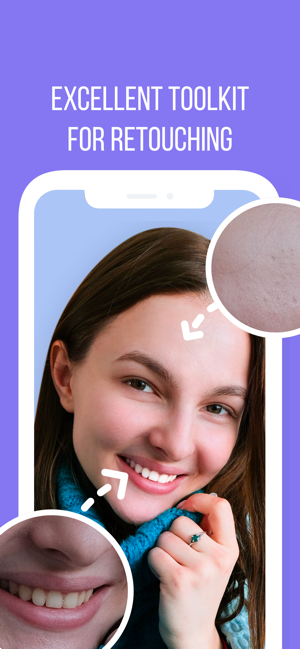
STYLISH STICKERS AND CAPTIONS
Camly has a set of stickers that can turn your photo into an exciting story. You’ll be pleasantly surprised by our stickers. We have everything from hipster moustache to hearts and flowers and even fairy tale characters.
Camly lets you add beautiful captions so that you could express all your emotions on the photo.
PROFESSIONAL EDITING

Camly has a set of professional editing tools especially for the delicate adjustment fans. With Camly you can edit brightness, contrast, optical exposure, light and shadows, hue, colour temperature(warmth), saturation, acutance. You can also use vignette, cutting and rotating tools including straightening the horizon, Fisheye, Anaglyph 3D, barrel and pincushion distortion, keystone distortion, blur, tilt-shift and other useful settings.
DOZENS OF COLLAGES
When one photo is not enough to express all your ideas use collages. We’ve created a huge number of collages for every life situation.
MORE THAN 50 BACKGROUND IMAGE FRAMES
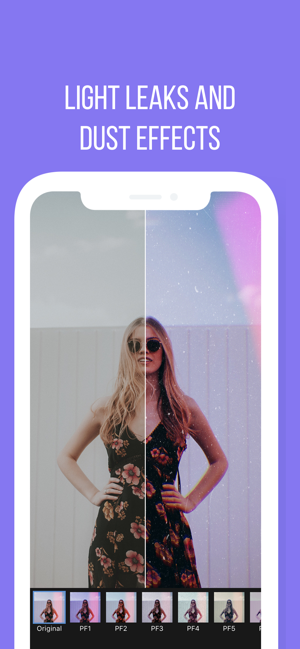
Add new colours to your photo by putting it in a frame. You can choose the most suitable background picture and add bright creative hues to your photo.
FAST POSTING OF THE RESULT IN SOCIAL NETWORKS
You can save the edited photo on your phone or share it with friends by posting in your favourite social networks.
Use #Camly when posting photos. We’ll find your photos and post the best ones in our popular accounts with thousands of followers mentioning you as an author.
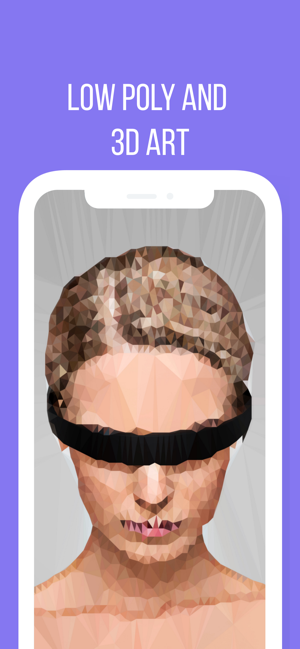
Moreover, using #Camly you help spreading the application through your friends who will thank you for a great recommendation.
Follow us in social networks:
Instagram: http://instagram.com/camlyapp
Facebook: https://www.facebook.com/camlyapp
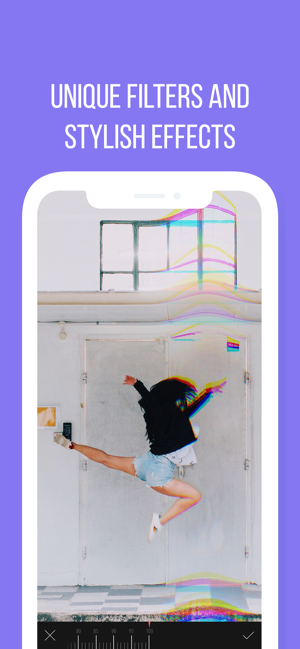
-----
Camly Professional provides access to all tools, filters and content in this and all future versions of an application.
Camly Professional offers two subscription options:
$14.49 per month

$4.99 per month
$19.99 per year
$4.99 per week
Prices may vary by location.
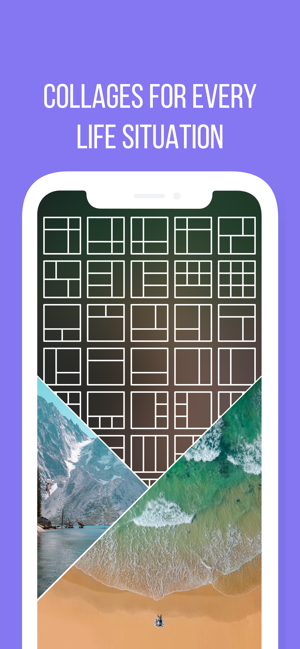
Payment will be charged to iTunes Account at confirmation of purchase.
Subscription automatically renews unless auto-renew is turned off at least 24-hours before the end of the current period.
Аccount will be charged for renewal within 24-hours prior to the end of the current period, and identify the cost of the renewal.
Any unused portion of a free trial period, if offered, will be forfeited when the user purchases a subscription to that publication, where applicable.

Subscriptions may be managed by the user and auto-renewal may be turned off by going to the user’s Account Settings after purchase.
By subscribing Camly Professional, you reaffirm your acceptance of Camly Terms of use (http://camlyapp.com/docs/terms.pdf) and Privacy Policy (http://camlyapp.com/docs/policy.pdf).
支援平台:iPhone, iPad
